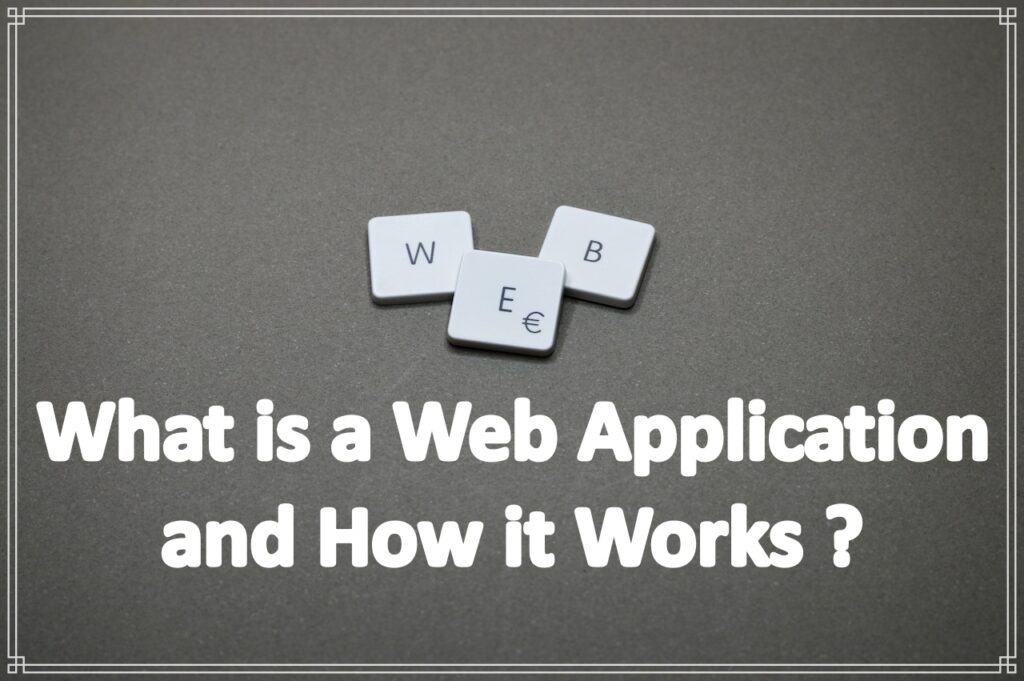Web Application: A web application is a software program that is accessible through a web browser and is designed to perform specific functions over the internet. These applications are hosted on a web server and are accessible to users through a web browser. Web applications can be accessed from any device with an internet connection, making them a convenient and accessible way for users to access services and information.
Web applications can be simple, such as a basic contact form or a shopping cart, or complex, such as an enterprise resource planning (ERP) system. They can perform a wide variety of functions, including data entry, data processing, e-commerce, social networking, and more.
What is a Web Application?
Web applications are built using a combination of web technologies, including HTML, CSS, and JavaScript for the user interface, and programming languages such as PHP, Python, Ruby, and Java for the backend logic. Web frameworks like Ruby on Rails, Django, and Flask can also be used to simplify and accelerate the development process.
Web applications can be deployed in a variety of ways, including on-premises servers, cloud-based services, or a combination of the two. Cloud-based deployment options like Platform as a Service (PaaS) and Software as a Service (SaaS) have become increasingly popular due to their scalability, ease of deployment, and cost-effectiveness.
Web applications have become an essential part of modern life, with millions of users relying on them for everything from online shopping to social networking to business management. As a result, web application development and security have become critical areas of focus for businesses and developers alike.
How is a Web Application works?
Web applications work by utilizing a combination of client-side and server-side technologies to provide users with dynamic and interactive content over the internet. Here’s how the basic process works:
- User sends a request to the server: The user initiates the process by sending a request for a web page or specific functionality by entering a URL or clicking on a link in their web browser.
- Server processes the request: The web server receives the request and processes it, determining what content needs to be delivered based on the request.
- Server sends data to the browser: The server generates the necessary HTML, CSS, and JavaScript files and sends them back to the user’s browser in the form of a response.
- Browser renders the content: The browser receives the response and renders the content, displaying the web page or executing the requested functionality.
- User interacts with the application: The user interacts with the application by clicking on links, entering data, and performing other actions.
- Application processes user input: The application processes user input and sends requests back to the server as necessary to retrieve data, update records, or perform other functions.
- Server sends responses back to the browser: The server sends responses back to the browser as necessary, updating the content displayed to the user in real-time.
Top 5 Web Design Companies
This process can involve many different technologies and frameworks, depending on the specific application being developed. Common web technologies used in web application development include HTML, CSS, JavaScript, AJAX, JSON, and XML on the client-side, and PHP, Python, Ruby, Java, .NET, and Node.js on the server-side. Additionally, frameworks like Angular, React, Vue, Laravel, Ruby on Rails, and Django are commonly used to build web applications, providing developers with pre-built modules and libraries that simplify the development process.
History of Web Applications
The first web application was created in 1990 by Tim Berners-Lee, the inventor of the World Wide Web. The application was called the WorldWideWeb (later renamed to Nexus), and it allowed users to create and edit web pages using a GUI. Since then, web applications have evolved significantly, becoming an essential part of our daily lives.
A web application, also known as a web app, is a computer program that runs in a web browser. It is designed to provide users with a seamless and interactive experience through a graphical user interface (GUI). In this article, we will discuss everything you need to know about web applications, from their history and architecture to their development and security.
Types of Web Applications
Web applications can be broadly classified into two categories:
1 – Client-Side Web Applications
Client-side web applications run entirely in the user’s browser and do not require a server to function. They are built using HTML, CSS, and JavaScript and are commonly used for small-scale applications like calculators and form validators.
2 – Server-Side Web Applications
Server-side web applications run on a server and communicate with the user’s browser through HTTP requests and responses. They are built using programming languages like Python, Ruby, and Java and are used for large-scale applications like social networks, e-commerce platforms, and content management systems.
Architecture of Web Applications
Web applications follow a three-tier architecture, consisting of the presentation layer, application layer, and data layer.
A. Presentation Layer
The presentation layer is responsible for rendering the web application’s user interface. It consists of HTML, CSS, and JavaScript files and runs entirely in the user’s browser.
B. Application Layer
The application layer is responsible for processing user requests and generating responses. It runs on a web server and is built using a server-side programming language like PHP, Ruby, or Python.
C. Data Layer
The data layer is responsible for storing and retrieving data from a database. It runs on a database server and is typically built using a database management system like MySQL or MongoDB.
Web Application Development
Developing a web application involves several steps, including requirements gathering, design, development, testing, and deployment.
A. Requirements Gathering
The first step in web application development is gathering requirements. This involves identifying the problem the application will solve, the target audience, and the features and functionality the application should have.
B. Design
Once the requirements are gathered, the next step is to design the application’s user interface and architecture. This involves creating wireframes, mockups, and prototypes to give stakeholders an idea of how the application will look and function.
C. Development
The development phase involves writing code and building the application’s functionality. It is important to follow best practices like using secure coding techniques and testing code regularly to ensure the application is stable and secure.
D. Testing
The testing phase involves testing the application’s functionality and performance to identify and fix bugs and errors. It is important to conduct both manual and automated testing to ensure the application works as intended.
E. Deployment
The final step in web application development is deploying the application to a production environment. This involves configuring servers, setting up databases, and ensuring the application is accessible to users.
Web Application Security
Web application security is an essential part of web application development. It involves implementing security measures to protect the application from common vulnerabilities like SQL injection, cross-site scripting (XSS), and cross-site request forgery (CSRF).
A. SQL Injection
SQL injection is a technique used by attackers to inject malicious SQL commands into an application’s database. This can result in sensitive data being exposed or deleted. To prevent SQL injection, developers should use parameterized queries and input validation.
B. Cross-site Scripting (XSS)
Cross-site scripting (XSS) is a type of attack that targets web applications that dynamically generate web pages. Attackers inject malicious code into the application’s pages, which is then executed by unsuspecting users who visit the affected page. To prevent XSS attacks, developers should sanitize user input and encode output to prevent script injection.
C. Cross-Site Request Forgery (CSRF)
Cross-site request forgery (CSRF) is an attack that forces users to execute actions on a website without their consent. This occurs when an attacker sends a malicious link or code to a victim’s browser, which then sends a request to the targeted website on behalf of the user. To prevent CSRF attacks, developers should use anti-CSRF tokens, which add an additional layer of security to forms and other user input fields.
D. Authentication and Authorization
Authentication and authorization are critical components of web application security. Authentication is the process of verifying the identity of a user, while authorization is the process of determining what actions a user can perform. Developers should use strong password policies, multi-factor authentication, and role-based access control to prevent unauthorized access to sensitive data.
E. Security Testing
Security testing is an important part of web application development. It involves identifying vulnerabilities and weaknesses in the application’s code, architecture, and functionality. Developers should conduct regular security testing, including vulnerability scanning, penetration testing, and code review, to identify and fix security issues before they can be exploited.
F. Secure Development Lifecycle (SDLC)
A secure development lifecycle (SDLC) is a process that integrates security into every phase of web application development. The SDLC includes requirements gathering, design, development, testing, and deployment, with security measures implemented at each step. By following a secure development lifecycle, developers can ensure that web applications are built with security in mind from the start.
What is the difference between web applications and websites?
Web applications and websites are two related but distinct concepts in the world of the internet. Here are the key differences between the two:
- Functionality: The main difference between web applications and websites is the functionality they provide. A website is typically a collection of related web pages that provide information about a particular topic or organization. In contrast, a web application is a software program that provides specific functionality, such as online shopping, social networking, or business management.
- Interactivity: Web applications are typically much more interactive than websites. Websites typically provide static content, whereas web applications allow users to interact with the application and dynamically generate content based on user input.
- Data Processing: Web applications also tend to involve more complex data processing than websites. Web applications often involve the storage and manipulation of data, such as user profiles, orders, and payments, whereas websites may only provide information without requiring any user data input.
- Development: Web applications typically require more extensive development work than websites. Web applications involve the development of complex software systems that require a deeper understanding of programming languages, databases, and software frameworks.
- User accounts: Web applications usually have user accounts that allow users to log in, save their preferences, and interact with the application in a personalized way. Websites, on the other hand, may not require users to create an account to access the content.
In summary, websites typically provide static content for informational purposes, while web applications are dynamic software programs that provide specific functionality and allow users to interact with the application.
Skills needed for Web Application Development
Web application development requires a combination of technical and non-technical skills. Here are some of the key skills needed for web app development:
- Programming languages: Web developers need to be proficient in at least one server-side programming language such as Python, Ruby, PHP, or Java, as well as client-side languages like HTML, CSS, and JavaScript.
- Frameworks and libraries: Web developers should also be familiar with web frameworks and libraries like React, Angular, Vue, Django, Flask, Ruby on Rails, and Node.js, which can speed up development and simplify coding.
- Database management: Understanding database management systems like MySQL, PostgreSQL, and MongoDB is crucial for building scalable and efficient web applications.
- Web server management: Understanding web server management tools such as Apache, Nginx, and IIS is essential for deploying and maintaining web applications.
- User interface design: User interface design skills are important for creating an attractive, user-friendly web application. Knowledge of CSS frameworks like Bootstrap and Materialize can also be useful.
- Testing and debugging: Web developers should be proficient in testing and debugging tools and techniques to ensure the web application is functional and error-free.
- Version control: Knowledge of version control tools such as Git is essential for managing code changes and collaborating with other developers.
- Soft skills: Effective communication, collaboration, and problem-solving skills are critical for web developers, as they often work in teams and need to interact with clients and stakeholders.
- Security: Knowledge of web application security principles and techniques like encryption, authentication, and access control is important for protecting the web application from potential threats.
In summary, web application development requires a broad range of technical skills related to programming, databases, web servers, and user interface design, as well as non-technical skills like collaboration, communication, and problem-solving.
Web application development frameworks
Web application development frameworks are tools that help web developers build web applications more efficiently by providing pre-written code and other features. Here are some of the most popular web application development frameworks:
- Ruby on Rails: Ruby on Rails is a popular open-source web application framework written in Ruby. It follows the model-view-controller (MVC) architecture and includes features like scaffolding, database migrations, and automated testing.
- Django: Django is a Python-based web application framework that is known for its scalability, security, and rapid development capabilities. It includes features like object-relational mapping (ORM), automatic admin interfaces, and templating.
- Laravel: Laravel is a PHP-based web application framework that follows the MVC architecture and includes features like routing, authentication, and database migrations. It also includes tools for testing and debugging.
- Express.js: Express.js is a minimalistic web application framework for Node.js that provides a set of features for building web applications and APIs. It includes features like routing, middleware, and templates.
- AngularJS: AngularJS is a popular front-end web application framework developed by Google. It provides a set of features for building dynamic, single-page applications, including data binding, routing, and dependency injection.
- React: React is another popular front-end web application framework developed by Facebook. It is known for its component-based architecture and provides features like virtual DOM, server-side rendering, and easy integration with other libraries and frameworks.
- Flask: Flask is a lightweight Python-based web application framework that is easy to use and flexible. It includes features like routing, templating, and database integration.
In summary, there are many web application development frameworks available for developers, each with their own set of features and benefits. The choice of framework depends on the specific needs of the project and the preferences and expertise of the development team.
How to Gain customer insights by developing a web app
Developing a web app can be an effective way to gain customer insights and improve your understanding of your target audience. Here are some ways a web app can help you achieve this:
A – Collect user data:
A web app can help you collect valuable user data that can be used to gain insights into customer behavior and preferences. For example, you can collect data on which features of the app users are using the most, how long they spend on each page, and which pages they tend to exit from. This data can help you make informed decisions about how to improve the app and meet the needs of your target audience.
B – User feedback:
A web app can also provide a platform for users to leave feedback and suggestions for improvements. This can help you understand the pain points of your target audience and identify areas where the app can be improved to better meet their needs.
C – Personalization:
A web app can allow you to personalize the user experience based on user data and preferences. For example, you can use data on user behavior to personalize the content and recommendations displayed to each user, improving their experience with the app and increasing engagement.
D – Real-time analytics:
A web app can provide real-time analytics and reporting on user activity, allowing you to monitor user behavior and make data-driven decisions about how to improve the app.
C – A/B testing:
A web app can also be used for A/B testing, allowing you to test different variations of the app to see which performs better with users. This can help you make informed decisions about which features to include in the app and how to optimize the user experience.
Conclusion
Web applications are a critical part of modern life, and their development and security are essential to ensure that they are safe and effective. By understanding the history, architecture, development, and security of web applications, developers can create applications that are secure, scalable, and user-friendly. Regular security testing and following a secure development lifecycle are essential to ensure that web applications remain secure and effective.